Description
Power – 40W
Voltage:220V/110V,50/60Hz
Rotate Speed:100-4000RPM
Air pressure: 5-10kg/cm*cm
Weight:8kg
1)Link the size engraving handle, foot switch and panel interface.
(2) Insert the air compressor outlet pipe into the intake pipe on the back of the engraving machine. It is recommended to install a pressure reducing valve and a filter between the air compressor and the engraving machine to improve the performance of the machine. (This product does not include air compressor, pressure reducing valve and filter)
Operation and adjustment method:
1) Turn off the pressure adjustment knob and the rotary handle switch to avoid damage to the pressure gauge and pressure relief valve.
2) Turn on the power and turn on the power switch. (the indicator light is on)
(3) Set the rotary switch to the 1 or 2 position.
(4) Adjust the air pressure and speed, hold the engraving handle, step on the foot switch, slowly adjust the pressure knob, the pressure gauge indicates 1.5-2kg/cm2 and adjust the speed knob at the same time, the two are adjusted to make the engraving handle the maximum impact, press Lower pressure adjustment knob.
(5) Relax the foot switch, the engraving handle stops working, and then load the tool.
(6) Rotate the switch handle to position 2 and 1 to switch the size of the engraving handle work (should be turned to the position)
(7) When working with the rotary engraving handle, turn off the power switch, turn on the rotary handle switch, and adjust the pressure button.
8) When working, as the opening degree of the foot switch increases, the impact force can be controlled smoothly from small to large.







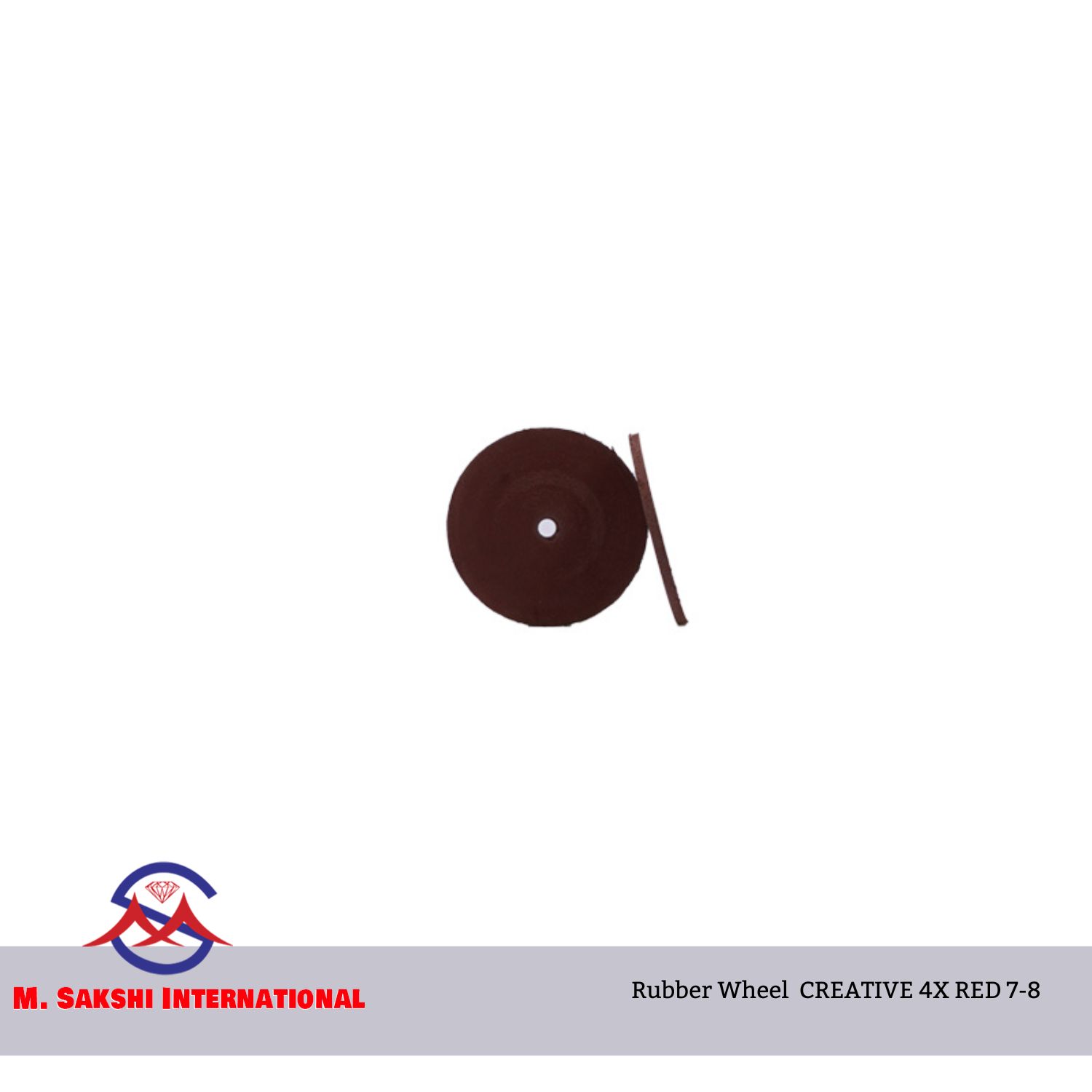

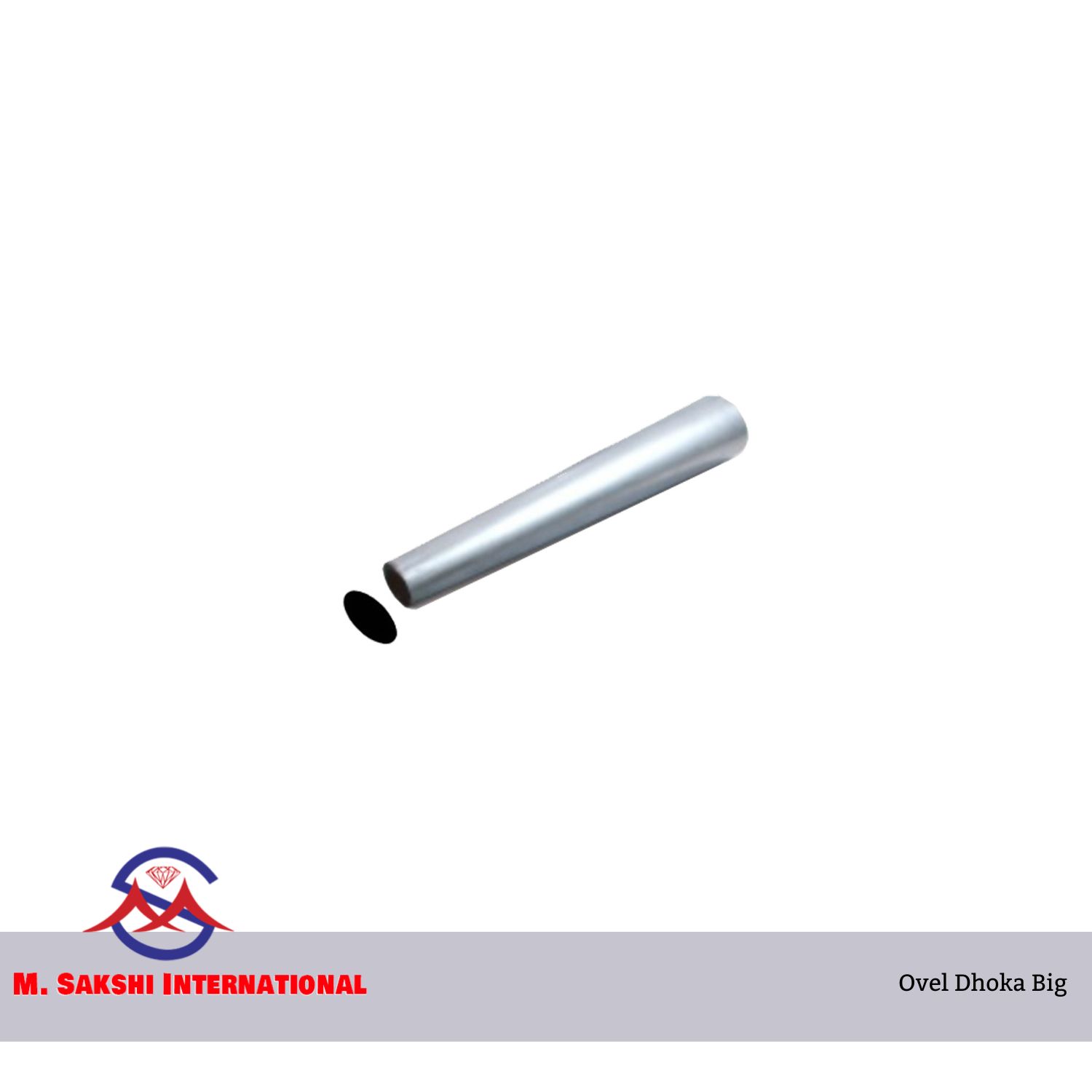
Reviews
There are no reviews yet.